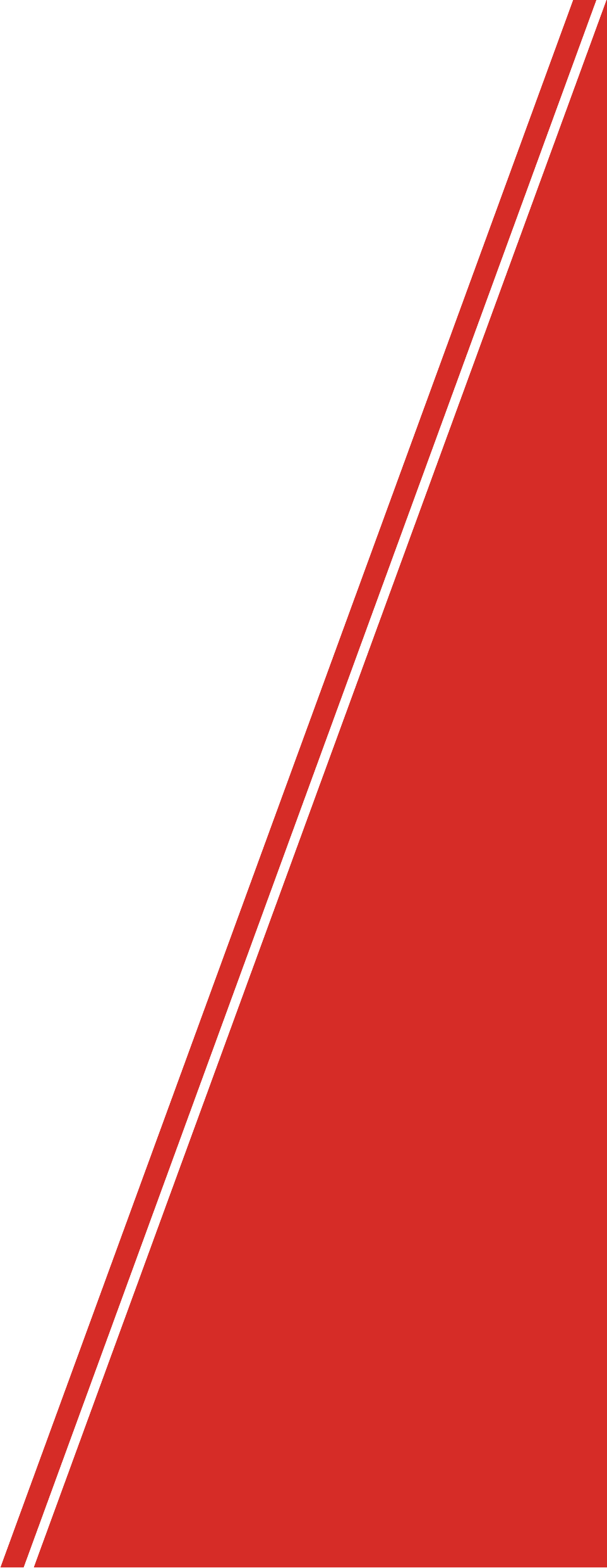
CannAmm is excited to announce the launch of our invoice payment option on our website. This will allow clients to seamlessly pay an invoice, on their own time, with just a few clicks. This new feature can be accessed by doing the following:
- Go to cannamm.com
- On the top right of the web page you will find a “Pay an invoice” option – located on the top grey banner.
- Click on “Pay an invoice”
- This will bring up the pay an invoice form where you will need to input the following information:
- Payment amount
- Customer ID
- Invoice number(s)
- Company name
- Once all information is provided, submit the form by clicking on “Click to proceed to Secure Page” – found on the bottom right corner of the form.
- This will bring up a secure online page where you will be able to enter your credit card information and complete payment.
If you should have any questions or concerns, please contact the Finance team at [email protected].










