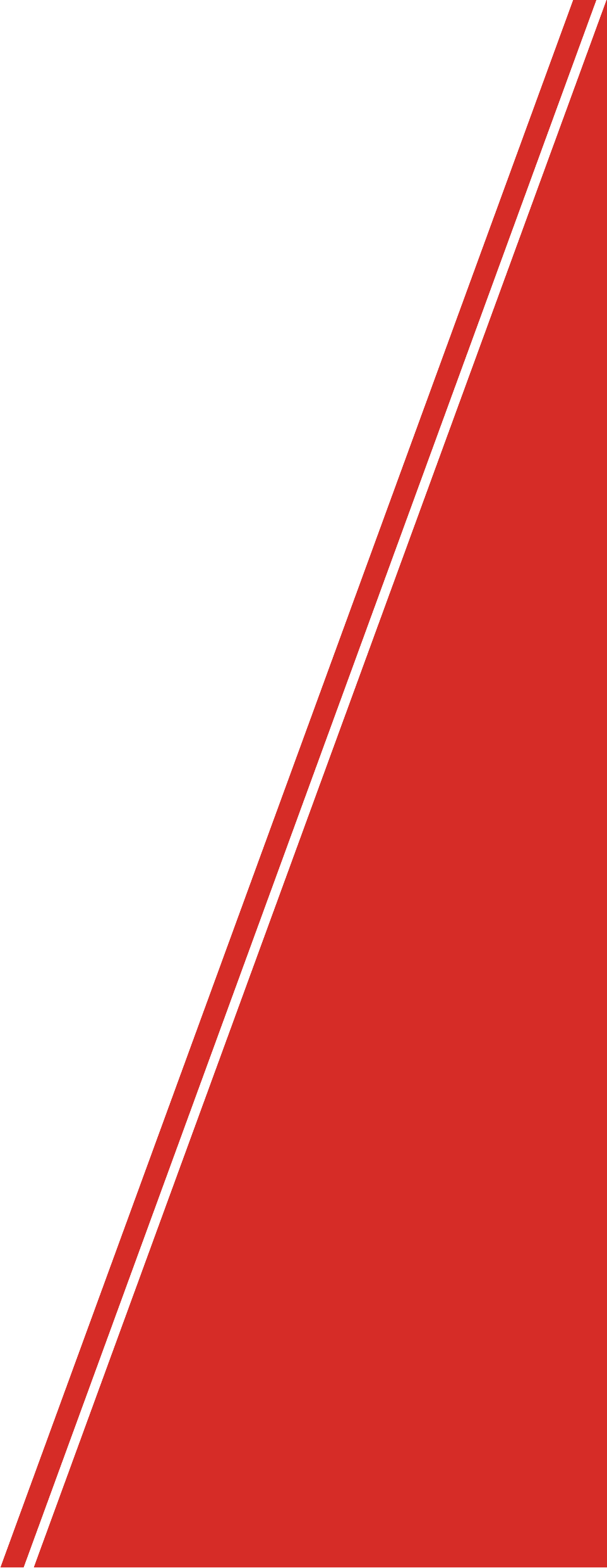
Program Information
The staff at CannAmm Occupational Testing Services would like to take this opportunity to welcome you and to review the roles of a designated employer representative in the effort to help you sort through some of the areas of the program. We manage full programs for both our industry clients and our DOT regulated clients.
Learn about the U.S. DOT regulations.
Download a copy of the Canadian Model.
Phone & Fax Numbers for CannAmm
Phone: 1.800.440.0023
Fax: 1.855.440.1123
Our toll free number is accessible throughout North America and will be accessible from 6:00AM to 5:30PM Mountain Time (8:00AM to 7:30PM Eastern Time).
If, after regular business hours, you require emergency post accident or reasonable cause testing you can call our toll free number above and you will reach our auto attendant. Please follow the prompts which will lead you directly to our 24 hour Answering Service. The Answering Service will ask you for information regarding the incident and an after-hours coordinator will call you back within a few minutes.
How To Reach CANNAMM
-
- 1.800.440.0023
- Option 1: To reach our French Services
- Option 2: To dial by company directory
- Option 3: For all Post-Accident, Reasonable Cause and After-Hours Testing 24 hours a day / 7 days a week / 365 days a year
- Option 4: To reach our Booking department for Drug and Alcohol Testing
- Option 5: To reach our Booking department for Occupational Health Services
- Option 6: For employees checking on their clearance to work
- Option 7: For employer inquiries on drug and/or alcohol test results
- Option 8: To reach our Finance department for invoice inquiries or to make a payment
- Option 9: To reach our Client Care department for account updates and all other inquiries
- 1.800.440.0023
Passwords
VERBAL PASSWORD
- Your Verbal Password (issued by CannAmm) is used to ensure that we are speaking with the appropriate authorizing Designated Employer Representative when discussing private and confidential information. This is to protect the company from liability and to also ensure the confidentiality of test results. You will be requested to provide your verbal password prior to discussing any account, booking or result inquiries.
- This password (issued by CannAmm) can be changed by contacting our Client Care Representatives
- By phone: 800.440.0023 option 9
- By email: [email protected]
Program administrative password (paws)
- The username and password (created at time of registration) is used to log onto our secure Program Administration Web Site (PAWS).
- Once logged in, you will be able to:
- obtain test results
- schedule tests or medical exams
- manage employee profiles and accounts
- download reports
- and do much more
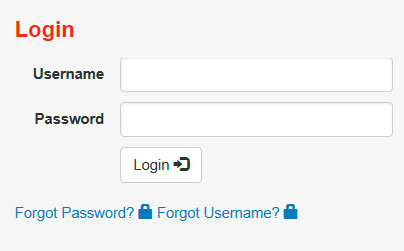
- Should you forget your PAWS password or wish to change it, this can be done online in seconds.
Booking
-
What Services are available?
Drug & alcohol:
-
There are six situations when drug and alcohol testing can be done. Depending on your goals and the requirements you have to meet, you might want to do testing in all or some of these situations.
- Pre-Employment
- Pre-Access
- Post-incident/post-accident
- Reasonable Cause
- Random
- Return to Duty/Follow Up
- Annual
- Voluntary
-
We also offer emergency/after-hours testing.
- If, after regular business hours, you require emergency post accident or reasonable cause testing you can call our toll free number 800.440.0023 to reach our auto attendant. Please follow the prompts which will lead you directly to our 24 hour Answering Service. The Answering Service will ask you for information regarding the incident and an after-hours coordinator will call you back within a few minutes.
-
Our drug and alcohol testing services include:
laboratory based urine drug testing
Urine drug specimens are tested in a SAMHSA credited laboratory. We recommend laboratory-based urine drug testing as the most reliable solution as it provides the most legally defensible type of results, recognized by Construction Owners Association of Canada (COAA) and the U.S. Department of Transportation (DOT) as the leading practice within the testing industry.
poct (express)
The devices provide expediency and are generally reliable but are not 100% accurate. Devices which are FDA approved only have to be accurate within 25% of the stated cut off levels. Results are visually read and subject to the collector’s interpretation. CannAmm runs QA/QC protocols on the batches of devices to maximize this accuracy but there is still a discrepancy between the accuracy of these devices and lab based testing. A POCT drug test is ideal when you need results instantly; but if you have time to wait, laboratory testing is the recommended method of testing. The POCT test results meet the same cutoff levels as laboratory results, but are not recognized by the Canadian Model or the U.S. DOT. All samples that screen inconclusive are sent to a SAMHSA certified laboratory for confirmation testing. Sending the sample to the laboratory for confirmation follows the industry standards.
express-to-lab
This test type provides a preliminary express urine drug screen with the laboratory based test as the final result. Performing an express-to-lab eliminates the false result as laboratory testing offers 100% accurate results. The Express to lab is used as a preliminary risk assessment tool (initial screen result). In order to manage the risk of a labor or human rights dispute (should the result come back negative due to authorized medical use, cancelled, invalid, etc.) CannAmm strongly recommends your company defer any action until a laboratory confirmed Medical Review Officer (MRO) verified result is received. If an employee is placed back to work based on the preliminary risk assessment (express screen result) you must be prepared to immediately remove the worker from any safety sensitive position if the final test result comes back positive or Negative with a safety advisory.
Urine Screen and Oral Lab
This test type provides a preliminary express urine drug screen with the laboratory based oral fluid test as the final result. The Urine Screen Express is used as a preliminary risk assessment tool (initial screen result). Due to the difference in matrices there is the potential to have a negative or inconclusive screen that will be different from the final laboratory based Oral Fluid test result. In order to manage risk of labor or Human Rights dispute CannAmm OTS strongly recommends that the company defer any action until the laboratory Oral Fluid confirmed Medical Review Officer (MRO) verified result is received. If an employee is placed back to work based on the preliminary risk assessment (express screen result) you must be prepared to immediately remove the worker from any safety sensitive position if the final test result comes back positive or Negative with a safety advisory.
laboratory based oral fluid testing
All CannAmm oral fluid testing is laboratory-based to give you the accurate results that you can depend on and action reliably if needed. While lab-based oral fluid drug testing is not the gold standard that urine testing is, it can be the best choice in certain situations. Lab-based oral fluid testing is easily administered and supervisors can be trained for testing employees working in remote locations where access to a fixed collection site may be challenging. Lab-based oral fluid testing may be required to meet conditions of ratified agreements in post-accident and reasonable cause scenarios.
* Currently, there are no instant oral fluid testing products that have FDA approval that also test to the approved cut-off levels. FDA approval requires minimum precision and accuracy standards, so this raises a real question of accuracy when it comes to these devices
alcohol testing
Alcohol testing is best done using a breath alcohol test that determines the concentration of alcohol in a breath sample. If a screening result indicates an alcohol level equal to or above 0.020, a breath alcohol confirmation test is performed. An evidentiary breath-testing device is used for the confirmation test to ensure legally defensible results.
Occupational Health Services:
- Our Occupational Health services include:
MEDICAL/PHYSICAL EXAMINATION
A medical/physical examination includes a medical history component, and a comprehensive head-to-toe physical assessment to identify current and potential future limiting medical conditions. The goal is to identify potential risks of a cardiovascular, diabetic or neurological event. All medical exams are performed only by qualified individuals and results are reviewed by a nursing team based on medical directives of a qualified physician, assuring quality and consistency.
functional fitness evaluation (FFE)
A functional fitness evaluation (FFE) is a series of tests, conducted in a clinical setting, that mirror the physical demands of the specific position a candidate will be employed in. These tests are developed based on a customized analysis that documents all the physical requirements of the position. The FFE is a risk mitigation tool designed to ensure that the employee is physically able to perform the required duties of the position without undue risk of being injured at the workplace.
audiogram
Audiometric testing assesses a person’s ability to hear tones at various frequencies and decibels (loudness). It helps to determine the effectiveness of ear protection and the degree of hearing loss related to exposure to noise and non-occupational illness. Our audiogram tests include documenting a comprehensive noise exposure history and determining current hearing status by checking for recent loud noise exposure and physically examining the ear. A technician then conducts testing at six frequencies at various decibel levels. A trusted nursing team based on medical directives of a qualified physician will review the history and clinical information to determine testing status according to the province that the work will be taking place in. Finally, your authorized representative receives a secure and confidential report of results.
pulmonary function testing (pft)
A pulmonary function test (PFT) or spirometry measures how well the lungs take in and release air and move gases such as oxygen from the atmosphere into the body. The PFT can be used to assess the effects of toxic substances such as isocyanides on the lungs, check the suitability of wearing self-contained breathing equipment, and assess whether people are fit to occupy strenuous positions, among other things. The PFT is common in ongoing exposure surveillance programs. Our PFT includes obtaining a blood pressure reading, documenting a comprehensive substance exposure history and health history, and determining current lung function status by checking for recent symptoms and recent exposure. A trained technician then conducts a spirometry test to assess actual lung function. The technical equipment measures total lung volume and expiration velocity (volume over time). The PFT is repeated at least three times to ensure the results are reliable.
RESPIRATOR FIT TESTING
Respirator fit testing assesses the degree of protection or seal of a given respirator size according to the acceptable standards set out by the manufacturer. The respirator fit test ensures the personal protective equipment often mandated by legislative requirements fits well enough to do its job and protect the worker from hazardous exposure. The respirator fit test consists of measuring the seal of the respirator during various breathing rates, head positions, and body positions as well as during speech. Your authorized representative will receive a secure and confidential report indicating the respirator fit sizes (or if applicable, when no fit is found). To ensure results are reliable, we check our equipment daily and hold our technicians to the highest standards.
CHEST X-RAY
We offer a few different options for chest x-rays (single and two view), which can be completed at the request of our clients (and where available). The chest x-ray is primarily used to examine lungs, heart and supporting structures to determine any potential lung conditions. A final testing report summary, once completed, is confidentially and securely reported to the authorized company representative.
to add services to your account
Contact our Client Care Representatives
- By phone: 800.440.0023 option 9
- By email: [email protected]
All account changes must come from the Primary DER and must be in writing.
-
-
WHERE IS TESTING AVAILABLE?
-
In all instances, the Booking Agents will search for the location that is the most convenient for your prospective or existing employees.
-
Please note: All sites listed may not offer the required services for a particular request. Our Booking Agents would be happy to investigate sites in the area for your individual request at the time of booking.
-
If you are a unionized company and draw from the union you simply have the dispatch slip instruct the worker to call 1.800.440.0023, option 4 to book their drug testing and we’ll take care of the rest. Include your company name/CannAmm company ID number on the dispatch slip.
- Your account preference must be set to allow donors to book
-
-
who can book appointment(s)?
-
Designated Employer Representative(s) (DER)
-
Unlisted Company Contacts (permissions based on account preference)
-
Donor/employee (permissions based on account preference)
- Unauthorized individuals attempting to book will be redirected back to the employer
to add or remove a contact and/or authorize employees to book their appointments
Contact our Client Care Representatives
- By phone: 800.440.0023 option 9
- By email: [email protected]
All account changes must come from the Primary DER and must be in writing.
-
-
Scheduling and making arrangements for testing
-
You can schedule testing online by logging into our Program Administration Web Site (PAWS) with your username and password to submit a Web Booking.
- Once logged in simply click on “web booking” tab in the upper left side of the screen, complete the form and click “submit booking”.
-
You can also call our toll free number and our staff will gladly schedule the appointment for you over the phone.
-
You can also email our booking department at [email protected] to request an appointment
-
Once the testing appointment has been scheduled, you will receive an email confirming the particulars of the appointment and a Booking ID Number. The Booking ID is the unique identifier related to the appointment details. We recommend you keep this number on file and provide it to the donor/patient for future reference.
- Dependent on your reporting access level, you can check the status online under the “Pending Results” in the Program Administration Web Site (PAWS)
-
-
What does cannamm require to schedule an appointment?
-
Company name and division/location/area of business and/or Company ID #
-
Name of DER booking the appointment
-
Donor/patient information:
- Location and availability/preferred date and time of appointment(s)
- Full legal name (Required to book)
- Date of birth
- Phone number(s)
- Government issued ID numbers
- Driver’s license number
- Health card number
- Job position/title
- Donors calling in to book must confirm what union they have been dispatch out of OR provide the person full name and phone number.
- If the donor’s don’t have this, they will be asked to find the information and call us back with these details.
- We will also ask for the test type required for D&A and services needed for Occ Health
-
Reason for testing for Drug & Alcohol Testing (such as pre-employment, pre-access, post-accident)
- If a donor has a previous no show, previous refusal or a previous positive on file, we request approval from the DER before rebooking unless you have indicated otherwise.
- For post-accident and reasonable cause testing, we will also ask for the full name and phone number of the company representative who must accompany the donor(s) to the collection site for testing
-
Service specific information for Occupational Health Testing:
Medical information needed will be collected by the employer prior to contacting CannAmm to book the testing. Clients will be responsible for determining what testing is needed prior to booking based on the conditions or factors below
What steps do I need to take before booking a test?
- Determine what services are needed
- Certain services will not need to be booked if the examinee can procure records:
- If X-Rays are required for site compliance
- Ask the examinee if they have had the same x-ray in the last year or two (dependent on-site requirements)
- If the examinee has access to the records, ask the employee to provide a copy of these records in order to add to their file
- If the examinee cannot access the records, the examinee will need to be booked for testing
- Please note: if a Chest X-Ray is needed for Occupational Health and Safety (OHS)/legislative compliance previous x-rays cannot be used and a new x-ray will be needed regardless of the previous testing history
- Ask the examinee if they have had the same x-ray in the last year or two (dependent on-site requirements)
- If Vaccines are required
- Ask the examinee if they have had the same vaccine within the applicable immunization schedules (example: Tetanus is needed within the last ten years)
- If the examinee has access to the records, ask the examinee to provide a copy to be added to their file
- If the examinee cannot access the records, the employee will need to be booked for vaccines
- Ask the examinee if they have had the same vaccine within the applicable immunization schedules (example: Tetanus is needed within the last ten years)
- If an HbA1C is required for known diabetics
- Ask the examinee if they have had blood-work within the last three months
- If the examinee has access to the records, ask the examinee to provide a copy to be added to their file
- If the examinee cannot access the records, the employee will need to be booked for bloodwork
- Ask the examinee if they have had blood-work within the last three months
- This process will reduce the risk of additional exposure to the examinee and save the company time as well as the cost of unnecessary testing
- If X-Rays are required for site compliance
- Other services have certain contraindications and will need Physician clearance before it is safe to book testing
- Pulmonary Function/Spirometry Test
- Surgical procedures could be affected by lung function testing and require Physician’s to sign off prior to booking. Ask the examinee to answer “yes” or “no” to advise if they have had any of the following procedures in the last three months:
- Abdominal Surgery
- Eye Surgery
- Thoracic and Cardio-Thoracic Surgery
- Ear Surgery
- Brain Surgery
- As recommended by the Occupational Safety and Health Administration (OSHA), spirometry testing must be postponed if the examinee is affected by certain factors. Ask the examinee to answer “yes” or “no” to advise if they have been affected by any of the following factors: ▫ One hour after smoking, using a bronchodilator or eating a heavy meal
- Three days after recovering from an illness that lasted three weeks or less
- Three weeks after a severe respiratory illness or ear infection
- Six or more weeks after eye, ear, chest or abdominal surgery, unless a surgeon provides a release statement
- Myocardial infarction within the past month
- Chest or abdominal pain
- Oral/facial pain that is aggravated by the mouthpiece
- Stress incontinence
- Dementia/confusion
- If the examinee answers yes to any of the above stated conditions or factors, they should contact their physician and should obtain clearance before testing
- If the Examinee answers no to the above stated conditions, they may proceed with testing
- Surgical procedures could be affected by lung function testing and require Physician’s to sign off prior to booking. Ask the examinee to answer “yes” or “no” to advise if they have had any of the following procedures in the last three months:
- This process will ensure you are gathering the minimum amount of information needed before booking a test, and can help avoid any unnecessary cancellation fees
- Pulmonary Function/Spirometry Test
- Certain services will not need to be booked if the examinee can procure records:
- Once the tests needed are determined, you may submit a booking by
- Phone
- 1800-440-0023 Option 5
- Web Booking
- PAWS Portal found here
- Phone
- Please note, once the booking is submitted, all services will be booked as requested.
- If any conditions are found at the testing facility, a cancellation fee may apply.
- For any questions in regards to this process please contact our sales team by phone or email.
- Determine what services are needed
-
-
How can the details of a booking be confirmed?
-
The DER who requested the booking will receive an email confirmation with the Booking ID Number and important appointment details.
- For Occupational Health appointments the confirmation email will include the average turnaround time for the specific location performing the testing. This is the average business days we expect to report the file, based on the date/time of the last appointment.
-
Donors booking their own appointment will be provided the appointments details verbally and asked if they want a text message with the details.
-
The Booking ID is the unique identifier related to the appointment details. We recommend you keep this number on file and provide it to the donor/patient for future reference.
Note: Based on the account preference, when donor/employee directly book their own appointment, the email booking confirmation may not be sent to the DER.
-
-
WHAT INFORMATION IS TO BE GIVEN TO THE DONOR/PATIENT?
DRUG & ALCOHOL:
-
Provide the donor/patient with the Booking ID number and appointment details.
-
Donor/patient must bring government-issued photo identification to the appointment.
-
Advise donor/patient to be prepared to provide the required sample (urine, breath or saliva) at the time of the appointment.
- If giving a urine sample, donor/patient will be required to provide a freshly voided urine sample. It will be tested immediately, with the certified collector checking for:
- Unexpected temperature
- Unexpected volume
- Unusual colour
- Unusual odour
- Presence of foreign objects or material
- Tampering, adulteration, or substitution
- If any of the above are found, we’ll need the donor to provide a second urine sample or, possibly, undertake an observed collection.
- The collection process for urine sample may take up to 3 hours to complete.
- If giving a urine sample, donor/patient will be required to provide a freshly voided urine sample. It will be tested immediately, with the certified collector checking for:
-
If individual arrives to the clinic and paperwork has not been received, ask them to remain at the clinic and contact CannAmm as soon as possible.
-
As per company policy, children will not be allowed in the collection room, and will only be allowed in the waiting room if supervised by someone other than the donor or CannAmm staff.
OCCUPATIONAL HEALTH:
-
Provide the donor/patient with the Booking ID number and appointment details.
-
Donor/patient must bring government-issued photo identification to the appointment.
-
Donor/patient is to arrive 15 minutes prior to the scheduled appointment time to complete the necessary paperwork.
-
Instruct donor/patient not to leave the clinic/site if they encounter any issues during their appointment (example: site/clinic is missing paperwork). Contact CannAmm immediately at 1.800.440.0023, option 5.
-
Services will be rescheduled if the donor/patient:
- Arrives unprepared for testing (example: not being clean shaven, not having fasted if required, etc.)
- Has elevated blood pressure or other medical concerns that may put the individual at risk for completing select services
-
As per company policy, children will not be allowed in the collection room, and will only be allowed in the waiting room if supervised by someone other than the donor or CannAmm staff.
-
Additional information to prepare for appointment(s):
- Audiogram: It is recommended that individuals avoid exposure to loud noises for 12-14 hours prior to testing.
- Blood/Clinical Urine Collection: Fasting may be required.
- Functional Fitness Evaluation (FFE): Bring any necessary safety gear, wear comfortable clothing and running shoes. It is recommended that the individuals avoid caffeine/nicotine for 2 hours prior to appointment as this can affect their heart rate/blood pressure during the assessment.
- Immunization: Must bring any previous immunization records. If a Mantoux/TB test is required, the donor/patient will be required to return to the clinic 48-72 hours later for the reading.
- Mask Fit-Testing: Donor/patient must be clean shaven and must avoid smoking 30 minutes prior to appointment. Eye glasses cannot be worn during Full Face Mask Testing. Bring optical lens mask insert to appointment.
- Physical Exam: If individual wears glasses/contacts they must bring them to the appointment as they will check their vision as part of the medical.
- Pulmonary Function Test (PFT): No smoking or vaping 2 hours prior to test. Individual must bring any inhalers (if applicable). It is recommended not to eat a big meal before the appointment time.
- Visual Assessment: Individual must bring glasses/contacts to appointment (if applicable).
-
-
What is mobile testing and how can it be scheduled?
-
Mobile Drug & Alcohol testing and/or Occ Health testing makes sense when bringing your people to one of our collection sites doesn’t. Examples of such include when you are in a remote location or you have a high number of on-site employees that need to be tested within a day or two. (subject to geographical limitations and fleet availability)
- Please note: We typically require a minimum of 24 hours’ notice to schedule mobile testing
-
These requests can be scheduled by reaching out to our Sales team at [email protected] or by submitting the request on our PAWS website.
-
-
HOW DO I MAKE CHANGES TO A BOOKING?
-
Appointment changes or cancellations can be requested
- By phone at 1.800.440.0023, option 4
- By email
- Drug & Alcohol: [email protected]
- Occupational Health Services or Drug & Alcohol that includes Occupational Health services: [email protected]
-
-
What ID can Donors use and what are the options if that ID is not available?
-
During the urine collection and alcohol testing process, the collector/BAT is responsible for positively identifying the donor. Photo identification is required for all appointments (including Occupational Health). Faxes or photocopies of identification will not be accepted.
- Acceptable pieces of photo ID includes:
- Driver’s license
- Photo ID issued by the employer
- Employment authorization card/Green card
- Firearms license
- Government (provincial/federal) issued ID
- Health Card (provincially issued)
- Indian status card
- Passport
- If the donor arrives at the appointment without the required identification a client care representative will contact a listed Designated Employer Representative (DER) for voice recognition to verify the identity of the employee.
- Acceptable pieces of photo ID includes:
-
If we are unable to identify the donor the appointment is cancelled until such time that the donor can either produce the required identification or an authorized company representative is able to identify them.
-
Reporting
-
how are results reported?
-
Reporting of the results is done via the secure Program Administration Web Site (PAWS).
- We will send you a non-confidential email which will notify you of new test results being posted to our web site. You can then log onto our web site to view and print (optional) the result document(s). This also provides for an electronic filing system which guards against unauthorized disclosure. Once viewed the document envelope will remain open. Be sure to select the “View Read Items” checkbox to see both read and unread items.
- At CannAmm we have further developed and use technology which allows employees with cell phones which are text capable to receive their work clearances via text messaging (permission based on account preference).
-
Post-Accident or Reasonable Cause test results will be verbally reported to an authorized DER. If we are not able to reach the DER, a voicemail to call back will be left for the Primary DER.
- Some after-hours results may not appear on PAWS until the following business day.
-
-
Who can get results?
-
Drug & Alcohol (D&A)
- Contacts selected as a Designated Employee Representative (DER) will have access to Drug & Alcohol results. Companies can specify if they want full access or Negative only.
- Donors/Employees can access their clearance to work (permission based on account preference) via phone by contacting CannAmm at 1.800.440.0023 option 6, or online via our web site. Donor’s simply select “Request Clearance Letter” and enter their Surname and unique specimen number from the custody and control form provided to them by the collection site.
- Donors can also get a text message with their clearance if company preference allows
-
Occupational Health – Contacts must specifically be listed as having access to fitness/testing reports (this includes any testing other than D&A testing).
- Contact added as a DER and Occupational Health will have access to both.
To add/change Roles and Reporting preferences
Contact our Client Care Representatives
- By phone: 800.440.0023 option 9
- By email: [email protected]
All account changes must come from the Primary DER and must be in writing.
-
-
HOW CAN I ACCESS RESULTS?
-
On our website www.cannamm.com, there is an area that will allow you to log on to our Program Administrator Website (PAWS)
- Pending Results can be found on the ‘Pending Results’ tab
- New results within the last 30 days can be accessed in the “New Results” tab
- Results older than 30 days or previously viewed can be accessed by clicking on “Testing” tab and then “Search Results” tab
- Results older than 2 years can be accessed in the “Company” tab under the “Employee List” sub tab. To search;
- Ensure the drop down menu displays “Show All Companies/Projects”
- Where it reads “Show Active/Inactive” – select “Show All” from the drop down menu
- Enter donor’s first and last name and hit search
- Click on the magnifying glass under the “Tests” column
For assistance with navigating our Program Administrator Website (PAWS)
Contact our Client Care Representatives
- By phone: 800.440.0023 option 9
- By email: [email protected]
-
-
what are the estimated turnaround times for each test type?
Test Type Estimated turnaround time Express This is a screening tool only.
Negative express is typically reported out same day.
If sample is inconclusive, lab confirmation is required. Results typically report from lab to MRO within 24 – 72 hours upon arrival at lab.Express to Lab or Urine Screen/Oral Lab Preliminary express results (inconclusive or negative pending lab) are typically available on PAWS under pending results same day.
Result typically reports from lab to MRO within 24 – 72 hours upon arrival at lab.
*A Preliminary Screen Notice is available when express screens Negative (Company Preference Required for this document to generate.)Lab based Urine and Oral Fluid Negative results typically report from lab to MRO within 24 hours upon arrival at lab.
Sample that require confirmation testing typically report from lab to MRO within 48-72 hours upon arrival at lab. -
what can impact turnaround times?
Drug & Alcohol
-
TRANSIT
- Samples shipping from URBAN locations are typically overnight travel and arrive at the laboratory the following morning. Some locations are a 2 business day travel. The majority of areas have a courier cut off between 3- 4 pm. Samples that are collected in the afternoon that are lab based tests or are inconclusive and require to be sent to the laboratory for confirmation testing could possibly miss courier if collected past courier cut off. Sample collected past courier on a Friday may not ship to lab until Monday
- Samples shipping from RURAL locations can be 2 or 3 business day travel to the lab.
- Samples shipping from remote locations vary substantially and can take anywhere from 3 to 6 business day travel to the lab.
- Additional delays may also be experienced when these instances occur prior to Stat Holidays
-
TESTING
- Samples that screen Negative typically result within 24 hours once the sample is received at the laboratory.
- Samples that require confirmation testing typically result within 72 hours once the sample is received at the laboratory.
- The laboratory in Edmonton is a SAMSHA Certified IITF (Initial Instrumented Testing Facility). Presumptive non-negative samples must be shipped to the London laboratory (SAMSHA Certified) for confirmation testing. This takes an additional 24 hours for transit.
-
MRO VERIFICATION
- This process can take anywhere from 1 to 10 business days.
- The following results require review from the medical review officer:
- Positive lab result
- Invalid lab result
- Substituted/Adulterated lab result
- Shy bladder where donor is unable to provide a sample after being provided 40oz over a 3 hour timeframe
- The MRO will try to contact the donor 3 times over a 24 hour period. If unsuccessful, the DER is notified and the MRO holds the results for 72hrs before releasing the results as a no contact (Results are held 10 days from time result is received from lab for DOT).
- If MRO is pending medical information from the donor the MRO will allow the donor 5 business days to provide the requested medical information before releasing results. When the MRO is pending medical information, the DER is contacted and is advised.
- The MRO may order additional testing. The DER is contacted and is advised that the MRO has ordered additional testing.
Occupational health
-
Services can be denied or rescheduled if a person presents with the following (late cancellation/no show fees may apply):
- Individual does not arrive on time
- Without valid government-issued photo identification
- Elevated blood pressure for select occupational testing services
- Acts in a disruptive, unprofessional or abusive manner
- Individual arrives unprepared for testing (i.e. not fasting if required, not being clean shaven, etc.)
-
-
What do the Results mean?
Drug & Alcohol
Result Type What this result means POCT: Inconclusive – Sent for Further Testing Inconclusive is a term used when the Point of Collection Test (POCT) screening of the sample does not provide a Negative result. All samples that screen inconclusive are sent to a SAMHSA certified laboratory for confirmation testing. Sending the sample to the laboratory for confirmation follows the industry standards. Pending MRO Review Interim status indicates that the test being reviewed by the Medical Review Officer (MRO). A finalized result is posted once this process is complete. Negative The Point of Collection Test (POCT) provided a Negative result or the lab confirmed all substances tested were detected under the cut-off levels or the MRO determined that there is a legitimate medical explanation for the drug reported from the lab Negative with Safety Advisory The MRO determined that there is a legitimate medical explanation for the drug reported from the lab but it has been identified that there is a potential safety risk of this individual performing safety sensitive job functions. Positive MRO has determined that there is no legitimate medical explanation for the drug reported from the laboratory Refusal There are multiple reasons for a test to be reported as “Refusal” such as; donor/employee failed to remain at the testing site until the collection process was complete, failed to comply or cooperate with collection protocol, was found with a device meant to adulterate or substitute the sample, admitted to collector to having tampered with his/her sample…Etc. A result comment with details will always be included on the Drug Report. Cancelled MRO has cancelled the test. A result comment with details will be included on the Drug Report. Not Tested There are multiple reasons for a test to be reported as “Not Tested” such as; sample lost in transit, insufficient sample volume received at lab for testing, sample arrived at laboratory with broken or damaged seals…Etc. A result comment with details will be included on the Drug Report. No Show Donor/Employee did not attend the scheduled appointment Occupational health
Interim Status/Pending Appointments What this status means None The booking request has been completed. This “Result” will remain as “None” until the paperwork for at least one service has been returned or a final result is entered. Reports Pending This indicates we have started to receive some reports (applies to events with multiple services). Under Medical Review All reports have been received and the file is being reviewed. Further Testing/Investigation The physician has reviewed the file and has requested additional testing or information. Pending Donor/Patient Action The donor/patient/employee is obtaining services on their own. (i.e. immunizations) Pending Re-Booking The original booking date no longer applies and the event is being rescheduled. Result Type – Medical Fitness What this result means Fitness: Compatible Compatible with job requirements Fitness: Compatible with Restrictions Compatible with job requirements requiring certain restrictions. Comment included on report with details around the restriction. Fitness: Incompatible Pending Corrective Measures Incompatible with job requirements, pending further corrective measures. Comment included on report with corrective action(s) that have been provided to the examinee. Fitness: Incompatible Health status is not compatible with the occupational requirements of the job. Incomplete Test There are three scenarios where an “incomplete” test may apply.
Missing Information missing from the file
Technical/Testing Issues
Testing stopped due to medical reasonsResult Type – Testing Report What this result means Report: No Restrictions No workplace restrictions Report: Workplace Restriction(s) Required Workplace restrictions required. Report: Further Medical Testing Required Undetermined. Further medical testing is required. Report: Unfit Unfit to enter the workplace at this time. Completed No classification provided, services simply completed. Incomplete Test There are three scenarios where an “incomplete” test may apply.
Missing Information missing from the file Technical/Testing Issues
Testing stopped due to medical reasons -
What to do with a positive result or when an employee self-Reports?
-
Immediately remove the employee from safety sensitive duty
-
Refer employee to a Substance Abuse Professional (SAP) for an assessment
-
Assure that the employee is not returned to work until they have successfully completed the SAP recommendations for education/treatment
-
Order a Return to Duty (RTD) drug test when successful completion of education/treatment
-
Monitor and assure compliance with the recommended follow up program
-
Billing
-
unable to find an invoice?
-
There are certain instances where manual invoices will be generated. When this occurs, the invoice will not be available online. If not able to find the invoice you are looking for, our Finance team will be able to look into this for you.
-
Any invoice inquiry can be sent to CannAmm Invoice Inquiries
[email protected]
-
-
Can PO Numbers be added to invoices?
-
Clients can also ask that specific purchase order numbers are attributed to each test.
- This preference will need to be added to the company profile.
- Individual PO numbers will be required at the time of booking.
-
Clients can also ask to have a blanket purchase order applied to their accounts.
-
-
How do balance billing and additional fees work?
-
Our standard fees quoted are guaranteed at our CannAmm locations
-
Additional fees may apply for occupational health services if testing includes hospitals, physician rates or various external clinics.
-
Typically we try to request approval when this exceeds an additional $20 or more
-
-
How will I be invoiced?
-
Invoices are posted to PAWS on a weekly basis and the primary billing contact will emailed a copy of the invoice.
-
Invoices can be accessed by logging in to PAWS
-
Invoices can be found by going to the Company Tab and then clicking on the Invoices tab on PAWS
-
-
how do i pay my invoice
-
Payment terms are net 30 days
-
Secure online payments can be made on our website www.cannamm.com by selecting “Pay an Invoice” option and following the instructions.
-
Invoices can also be paid by Electronic Fund Transfer (EFT) or by cheque. Please contact our Finance team to get set up for EFT.
-
Contact our Finance team for all inquiries
- By phone: 800.440.0023 option 8
-
By email [email protected]
-
DOT
-
U.S. DOT mandatory Supervisor Training course details
-
If you operate vehicles that require a CDL on the public roads and you have more than one employee in the company, you are required to get DOT Supervisor Training. To verify if you are subject to the drug and alcohol regulations, please visit http://www.dot.gov/odapc/am-i-covered
Owner-operators (without employees) are not subject to DOT supervisor training. However, you are still required to register with a consortium for DOT drug and alcohol testing.
-
As a new contact you will need to familiarize yourself with how to administer and maintain a DOT program. This can be done online through CannAmm’s Online Training Site at www.cannamm.com
- Click on Services, Training. This will open the CannAmm on-line training site.
- Please email [email protected] for details
-
-
Alcohol and drug ADMINISTRATORS: Roles and responsibilities
-
As part of CannAmm commitment to quality and customer service, this section has been prepared to help companies and administrators with FMCSA regulations. You must ask yourself the following:
- Part 382 of the U.S. Motor Carrier Safety Regulations makes it clear that every employer dispatching drivers into the United States must not only comply with the standards and testing requirements in Part 382, but must also ensure that the testing complies with procedures set out in Part 40. Do we know our obligations as employers dealing with drugs and alcohol in the workplace?
-
Have we registered with the FMCSA Clearinghouse and reviewed the employers obligations as outlined under Part 382 – Subpart G? Companies with an FMCSA Portal Account must link their Portal and Clearinghouse Accounts. Instructional job aids are available in Clearinghouse Learning Center
-
If I am an owner-operator have I designated a C/TPA to report violations and RTD information on my behalf as per § 382.705?
-
-
Do we maintain appropriate program records for audit purposes? Requirements are listed in § 382.401 and indicate some records must be kept for a year, two years, five years, or indefinitely.
-
Is our company policy regarding drugs and alcohol up to date, and has it been provided to all covered employees?
-
Has each driver covered by the regulations signed a statement confirming receipt of the company policy and information about the regulations and testing program (i.e. driver information as per § 382.601). Are the original statements in our files?
-
Everyone who supervises a covered driver should be trained in how to comply with the regulations. Do we have proof of training on file? (§ 382.603). For supervisor training through CannAmm you can register online at https://www.cannamm.com/training-registration/ or email [email protected]
-
Do we ensure to comply with every circumstance for testing as per Part 382 – Subpart C, including random at the specified rate, reasonable cause, and post-accident as required. Return to duty after a violation and a follow up if directed by a substance abuse professional (SAP). Do we have records showing that each driver passed a pre-employment drug test or is exempt before taking a U.S. trip? Remember, employers must ensure required testing is done regardless of who is ultimately responsible to pay for the test under their policy.
- Are we performing a pre-employment query (full query) in the Clearinghouse for each prospective employee to determine if the employee is prohibited from performing safety-sensitive functions, as required of employers of CDL drivers per § 382.701?
-
Are we providing a list of DOT-qualified SAPs, as required by § 40.287 to drivers who engage in prohibited conduct and not just to those who test positive, whether we continue to employ them or not? Keep a record every time this is done.
-
-
new hire check list
- The following is a guide to assist in proper procedure for the DOT drug testing program
- Conditional offer of employment is given, preferably in writing, which includes a negative drug test and other conditions you normally require. Inform the applicant of the requirement for drug testing at the time the offer is made.
- Each driver must be issued a copy of your DOT policy. Have the driver sign, and keep in your company files, and give them a copy of the policy. ( 382.601)
- A sample limited consent form is posted by the Federal Motor Carrier Safety Administration (FMCSA) on the Clearinghouse website for employers’ reference: sample limited consent form.
- Prior to the first time a driver performs safety sensitive functions for an employer, the driver must complete a Pre-Employment Drug test, unless the employer uses the exemption. No employer shall allow a driver, who the employer intends to hire or use, to perform safety-sensitive functions unless the employer has received a controlled substances test result from the MRO or C/TPA indicating a verified negative test result for that driver (§ 382.301).
- To book an appointment please call 1.800.440.0023, option 4
- Each driver must be notified to register with the Clearinghouse
ONLY the Driver can register their CDL account with the clearinghouse. This profile will follow them throughout their driving career and will need personal access to it
- Employers must conduct a pre-employment query of the Drug and Alcohol Clearinghouse (§ 382.701(a)) prior to employing a driver subject to controlled substances and alcohol testing to comply with the inquiry requirements in 49 CFR §391.23(e) and §382.413.
- When an employee who is subject to follow-up testing has not successfully completed all follow-up tests, employers must request the employee’s follow-up testing plan directly from the previous employer in accordance with 40.25(b)(5) .
- If an applicant was subject to an alcohol and controlled substance testing program under the requirements of a DOT Agency other than FMCSA, the employer must request the alcohol and controlled substances information required under §382.413 and § 40.25 directly from those employers regulated by a DOT Agency other than FMCSA.
- Make sure all documents are in the driver’s drug testing file. Driver’s testing and medical information must be kept confidential. It is the company’s responsibility to ensure all documentation that pertains to DOT is kept in a location that is locked.
- The following is a guide to assist in proper procedure for the DOT drug testing program
-
when is a Pre-employment test not needed?
-
During the last 30 days, the driver participated in a drug testing program that meets the requirements of the DOT FMCSR Part 382
-
And the driver has either been tested for drugs in the past 6 months (from the date of application with the employer
-
Or
-
-
The driver participated in the random drug testing program with the last employer for the previous 12 months
-
This requirement applies only to employees seeking to begin performing safety-sensitive duties for you for the first time (i.e., a new hire, an employee transfers into a safety-sensitive position). If the employee refuses to provide this written consent, you must not permit the employee to perform safety-sensitive functions. Employee pre-employment verification forms need to be filled out.
-
You will need to contact the previous employer to obtain and retain all information as outlined in DOT Part 382.301
-
If the information provided on these forms meet the requirements above then the employee is exempt from needing a pre-employment test. The forms will need to be emailed to CannAmm to verify and add the employee.
-
If the information obtained does NOT meet the requirements of section 382.301, the driver must be pre-employment tested
-
-
How are random lists generated?
-
We send out your Notification for Random Testing lists on a quarterly basis (every 3 months).By Postal mail. The Random list must be kept in your company DOT files. The Randoms must be completed within the quarter they were chosen. Should you require any assistance with these lists, please contact us.
- Updating your active employee list should be done on an ongoing basis. When your employees who are in your random pool leave the company you can simply log on to our Program Administrator Website (PAWS) and deactivate them out of your active employees list and then apply a status to them for any outstanding random tests i.e. “no longer employed”. If you don’t have access to the Internet simply fax 1 855 440 0023 or email us all the changes to your employee list at [email protected].
- There is a reminder email sent to the company Primary contact several weeks before the start of each quarter.
-
-
when is a Post-accident test required?
-
When is it needed?
- A DOT Post -Accident is required in the following situations
- A Fatality – DOT testing is required
- If a citation was issued and the following has occurred
- Any of the vehicles were towed
And/or
- Medical attention away from the scene
- A DOT Post -Accident is required in the following situations
-
What are the testing timeframes?
- Breath Alcohol testing must be completed within 8 hours of the accident. Urine drug testing must be completed within 32 hours of the accident.
-
-
positive test result?
-
In the event that one of your employees test positive, contact us immediately. We will guide you through the process and supply you with the proper paperwork. CannAmm has an in-house Substance Abuse Counselor that manages a network of Substance Abuse Professionals located throughout Canada. We will work with you to ensure that all the proper steps are taken in order to adhere to your company policy and related guidelines.
- Substance Abuse Professional: Peter Hull [email protected]
-
-
DOT Audits: Guidance & Expectations
-
DOT companies will have a DOT Audit usually within 12 months after start up
-
DOT Audit can be an online or onsite.
-
-
We require the company to email us all the information requested from the DOT Auditor including the email notification for the Audit. Forward to [email protected].
-
CannAmm will provide the documentation for the Drug & Alcohol Testing portion. Only to the company contact, or requesting DOT Officer (confirmation email required from the DOT Auditor)
-
If passed, FMCSA will continue to monitor the New Entrant’s safety compliance and performance.
-
If failed, New Entrants must satisfactorily implement a corrective action to correct safety management practices. Failure to do so will result in immediate revocation of U.S. DOT registration.
-
CannAmm will help guide the company with their corrective actions.
-
-
-
MIS REPORT – DOT Drug and Alcohol Testing Management Information System (MIS) Data Collection Form
- The following form is the MIS Data Collection form required for use to report calendar year MIS data. MIS Form
-
The company is to fill and keep MIS Form on file for each year. When they are contacted by DOT for this information. The company will be required to provide it.
-
CannAmm does not complete this for the company, we do offer a report on our Program Administrators website to help with the completion of the form. Guides on how to pull reports can be found under the Support Tab
-
-
Where can the following documents be found?
-
DOT Policy
- Contact our Client Care Representatives via email [email protected] for more information or to request a DOT Policy.
-
Training Registration Form
- You can register online at https://www.cannamm.com/training-registration/ or email [email protected]
-
Return to duty services
-
How to contact cannamm?
-
- Email: [email protected]
-
-
Cannamm’s return to duty program
-
This program is easy for employers and unions to put in place and maintain.
-
Our Return-to-Duty Services gives employers and unions:
- A third-party case manager so as to you avoid any perception of collusion or favoritism
- Assurance that your organization is adhering to all acts, policies, and regulations
- Fewer grievances or complaints from employees or Union members
- A fast, safe way to get individuals back into the workplace, reducing your financial losses and increasing production
- Qualified service providers who can meet the needs of employees who suffer from substance use disorders
-
-
Conditions of Employment?
-
The return-to-duty process begins with a Conditions of Employment agreement between the individual returning to work and the employer or Union. By signing this document, the employee agrees to the conditions necessary for him or her to return to work, including a substance use assessment and completion of any treatment or other recommendations before their return to work.
-
-
How does the SAP Results Process work?
-
Employee & employer sign Conditions of Employment form and return it.
-
RTDS will contact the employee to confirm their location and explain the process. RTDS will then send a referral to a SAP in the employee’s area SAP contacts employee to schedule an assessment.
-
SAP will complete the assessment and will forward reports to RTDS within 5 business days.
- Screening Assessment (The screening is optional, if requested by the employer. USDOT and the Canadian Model require face-to-face assessments only).
Our qualified and certified in-house Substance Abuse Professional conducts a confidential substance use screening over the telephone or over Skype. This screening will indicate if a comprehensive assessment is required. If not, the employee is released for further drug and/or alcohol testing as required. - Comprehensive Assessment (mandatory for USDOT and the Canadian Model)
This process is an in-depth assessment that is done face-to-face. Its purpose is to determine what, if any, intervention is required.
The assessment is completed by professional who, regardless of other qualifications, have extensive training and experience in the assessment and treatment of Substance Use Disorders and are certified by an accredited body, i.e. CACCF
- Screening Assessment (The screening is optional, if requested by the employer. USDOT and the Canadian Model require face-to-face assessments only).
-
RTDS will forward assessment results to Company/Employer within 1 business day of receipt.
-
Employee is released for a return-to-duty test with or without recommendations.
- An MRO verified negative return-to-duty test is always required before the individual can return to work.
-
Employee to complete recommendations prior to returning to work. Employer can choose to enroll employee in a monitoring program at this time.
- When an MRO verified negative return-to-duty test is confirmed, CannAmm will send your Employer/Union Representative a suggested follow-up testing program as per SAP recommendations. (USDOT Regulations require a minimum of 6 tests in 12 months).
- The Monitoring Program is an additional service offered to follow and assist the employee through the completion of his/her recommendations and to ensure employee compliance.
-
-
what are benefits of using cannamm’s “return to duty” process?
-
Confidential information is securely stored electronically in one location.
-
For “comprehensive assessments” there are two SAPs involved to ensure and maintain the integrity and standards of your specific policy: the SAP who completes the assessment and your corporate SAP through CannAmm OTS. This process ensures that both the employer and the employee are represented.
-
-
why use cannamm rather than an eap provider for your return-to-duty program?
-
The employee agrees to and authorizes CannAmm and the SAP to release to the employer/Union representative the recommendations resulting from the assessment at the onset of the program. He/she stipulates that the release of this information is a condition of employment.
-
CannAmm OTS ensures that all SAPs have extensive clinical experience in the assessment of substance use disorders. They must also have knowledge of appropriate services required to assist the employee in resolving their problems in a beneficial fashion. CannAmm’s process ensures the confidentiality of the transmission of information on a need to know basis.
-
CannAmm can oversee the entire process, from testing or admission of a substance use problem, to completion of all recommendations. We also keep the employer updated every step of the way in an effort to ensure you meet your due diligence requirements.
-
Account maintenance
-
What are the different DER roles/access levels and what can they do?
-
Contact our Client Care Representatives to obtain full document outlining the roles that exist and details around each.
- By phone: 800.440.0023 option 9
- By email: [email protected]
-
-
Making a change to an account?
-
Contact our Client Care Representatives
- By phone: 800.440.0023 option 9
- By email: [email protected]
-
Process
- All account changes must come from the Primary DER and must be in writing
- Requests can be sent to Client Care by emailing [email protected]
- All account changes must come from the Primary DER and must be in writing
-
-
How do i add NEW services to my account?
-
Contact our Client Care Representatives
- By phone: 800.440.0023 option 9
- By email: [email protected]
-
-
Managing the employee Random List?
-
Employee Deactivation (IND & DOT clients)
- To remove an employee from the active random employee list on CannAmm’s Program Administration Website (PAWS):
- 1. Go to https://secure.cannamm.com
- 2. Enter your Username and Password
- 3. Select the Company tab
- 4. Select the Employee List tab
- 5. Select the Pencil Tool beside the employee you need to deactivate
- 6. Uncheck the Active box
- 7. Select Yes beside Change Status?
- The employee’s status will be changed to deactivated, and they will be removed from your active random employee list
- If you have any questions or concerns, please contact [email protected]
- To remove an employee from the active random employee list on CannAmm’s Program Administration Website (PAWS):
-
-
Importing an Employment List (IND clients only)
-
The Designated Employer Representative (DER) is responsible for uploading and managing their company’s employee list for each random draw within the CannAmm Program Administration Website (PAWS).
- Note: Active employee lists are required for random selections.
-
REQUIREMENTS
- Active CannAmm account set-up with random testing
- DER username and password
- DER with “Edit Employee List” permission
-
RANDOM ACCOUNT PERMISSIONS
- “View Random List” enables the DER to view the employee’s names selected for each random draw. The DER is responsible for managing and scheduling the employee’s random tests within the random draw period.
- “Edit Employee List” enables the DER to upload and/or append the current active employee list. The DER is responsible for keeping the employee list up-to-date for each random draw.
- One or both permissions can be added to a DER’s profile
-
REQUIREMENTS FOR EMPLOYEE LIST UPLOADING
- CSV (Comma delimited) file that contains a list of active employee names
- The file must have the following fields of data:
- First name
- Middle name
- Last name
- Date of birth (mm/dd/yyyy format)
-
NAVIGATING TO EMPLOYEE IMPORT PAGE
Import Employee List
- Go to https://secure.cannamm.com
- Enter your Username and Password
- Select the Random tab – located in the middle of the top ribbon
- Select the Employee Import tab – located under the Random tab
-
Import Employee List
- Company/Division
- Specify the company/division you will be updating to the active employee list by using the drop-down menu.
- Employee List File
- Browse to select your active employee list CSV file. You can confirm that your file has been selected when it appears in the browser window.
- Separator
- Comma (do not change)
- Import Action
- Replace: Add, Update, and Deactivate
- This action will replace and override any existing Employee List or add a new Employee List
- Add employee names not currently on your existing Employee List
- Update employee record currently on your existing Employee List
- Deactivate employee names currently on your existing Employee List
- Append: Add and Update Only
- This action will add and update employee names to your existing Employee List
- Add employee names not currently on your existing Employee List
- Update employee record currently on your existing Employee List
- This action will add and update employee names to your existing Employee List
- File Has Column Headings
- If the CSV file contains a header (e.g. First Name, Middle Name, Last Name, etc.), be sure it is checked off
- Uncheck if the CSV file does not contain a header
- Language (Date Format)
- Ensure the employee DOB format is MM/DD/YYYY
- Begin Import
- Click the Begin Import button
- Company/Division
-
Import Employee Map
- You are required to map the data imported from your CSV file to the related data in PAWS by using the drop-down menu above each column. Identify the columns as such:
- Column 1 – “First Name”
- Column 2 – “Middle Name”
- Column 3 – “Last Name”
- Column 4 – “Birth Date”
- Once the 4 columns have been identified, click the Continue button.
- You are required to map the data imported from your CSV file to the related data in PAWS by using the drop-down menu above each column. Identify the columns as such:
-
Import Employee Merge: Add Employees
- A legend will appear that will notify you to which actions are about to be performed, and will include the number of rows for each action. Each row represents an employee name.
-
LIST OF POSSIBLE ACTIONS
- row(s) will be inserted

- row(s) are existing employees which are potential matches which you can choose to add, ignore or update

- row(s) already exist

- row(s) to be updated

- row(s) will be excluded and will cause employees to be deactivated if the Replace option was chosen
- row(s) will be inserted
-
ACTION REQUIRED BY DER
- PAWS requires DER intervention in order to resolve a conflict between 2 similar employee records.
 “Add/Ignore/Update/Use Existing” – this row contains the employee data on the imported Employee List
“Add/Ignore/Update/Use Existing” – this row contains the employee data on the imported Employee List
- Add – the row with the uploaded employee name will be added to the active Employee List
- Ignore – the row with the uploaded employee name will be removed and not added to the active Employee List
- Update – merges the uploaded and existing employee data by comparing the two rows and selecting the correct employee data in all fields
- Use Existing – the row with the uploaded employee name will be removed and the existing employee data will be updated
- “Existing Data” – this row contains the existing similar employee data
- DER must select one of the above-mentioned actions in order to resolve the employee record conflict
-
Once all employee record conflicts are resolved, and the list of actions are reviewed, you can complete the Employee List Import by clicking the Import (Finish) button.
-
You will then see the list of actions that has been successfully completed.
-
If you have any questions or concerns, please contact [email protected] or [email protected]
-
Training Programs
A successful fitness for duty program relies on communication. Effective education of a workforce allows the employees to become involved with the program.
Want to give everyone on your team the right tools to make the workplace safer and your business more productive? Many companies are aware of the need to control substance abuse within the workplace to reduce risk and create a safer work environment. Education is a very important factor in promoting awareness and proactively reducing incidents on the job. CannAmm offers drug and alcohol awareness training for both supervisors and employees in a classroom setting or via the CannAmm Learning Centre, an online training platform designed to provide an interactive and flexible training solution, anywhere, anytime.
The CannAmm Learning Centre platform interface is simple and intuitive, providing learners with the most consistent and accurate training materials, which were developed and approved by CannAmm industry experts. Online training ensures that training has a minimal impact on operations by reducing the employees’ time away from the workplace. The enhanced flexibility of the CannAmm Learning Centre allows training to be completed according to each learner’s pace and schedule. Furthermore, immediately upon completing each course, learners can then print their own certificates.
Already have a Learning Management System? CannAmm also offers integrated solutions that allow our industry subject matter expertise to link directly into your organizational LMS; providing both the content you trust and the control you depend upon for training compliance. Contact us if an integrated option is a fit [email protected].
Links to: https://www.cannamm.com/services/training/ & https://www.cannamm.com/contact/
Contact us for more information about managing your occupational testing program.



